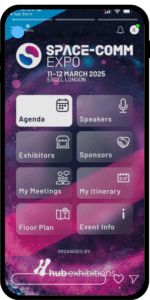DOWNLOAD THE EVENT APP
The official event app for the UK’s largest space exhibition and conference is now live.
Make sure you download the app in advance of your visit to access the full conference programme and speaker list, exhibitor list and floorplan during the event.
Plan your visit over the next week. Add your favourites and request meetings with exhibitors to personalise your Space-Comm Expo experience.
The app is available for IOS and ANDROID, click here to download the app or scan the QR code below.

How to download the Space-Comm 2025 App
Getting started with the app is easy! Just follow these simple steps:
-
Use this link or scan the attached QR code to download the app:
-
On most smartphones, you can use the built-in camera app to scan a QR code. Open your camera as if you were taking a photo.
-
https://allintheloop.com/events/space-comm-expo-2025/
-
-
Wait for a notification or link
-
After a moment, a notification or pop-up will appear on your screen with a link to the app or a prompt to open the app store.
-
-
Tap the link or notification
-
Tap the link or notification that appeared to open the app’s page in your app store (Google Play Store for Android or the Apple App Store for iPhones)
-
-
Download the app
-
Once you’re on the app page, tap the “Download” or “Install” button to begin the download.
-
-
Open the app
-
After the app has been downloaded, you can tap “Open”.
-
To login to the app, please use the email address you used during registration to access. If you have not yet registered for Space Comm 2025, there is a link available on the login page to register.
-
Want to view app content without downloading the app? You can also view app content on your web browser here.
Unlock the Full Event Experience
Once you’re logged in, you’ll have access to a variety of features designed to enhance your experience:
- Bookmark Sessions: Save sessions, presentations, and workshops from the agenda that you don’t want to miss. Set reminders, view detailed session information, and add them to your personal schedule for quick access.
- Explore Exhibitors: Browse the list of exhibitors, save those you’re most interested in, and note their stand locations to visit during the event. You can also learn more about their products and services in advance.
- Connect & Meetings: To network and connect with exhibitors, in the ‘My Meetings’ feature you can send direct messages to arrange meetings, ask questions, or follow up on discussions.
So, why wait? Download the App now and start exploring, you’ll have all the tools you need to plan your day, stay organised, and make the most of your event experience.
Video Player
00:00
00:00